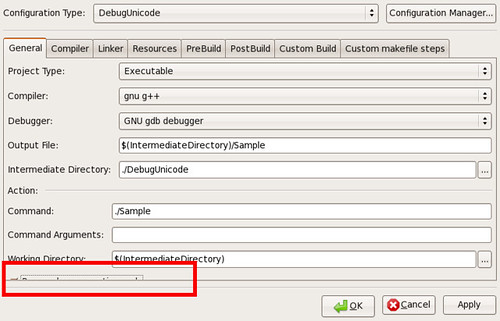Also as I mentioned in my previous post about codeLite, it has to provide extensibility to developers so that they can code extensions under a license that allow them to write something commercial on top of it
Actually, CodeLite is very mature and contains *all* of what you had in VS and much more.
It has a plugin system which one can add all its features/neat plugin on top of it.
Many of the functionalities that CodeLite has to offer, comes in a form of a plugin, to name some:
- Subversion plugin - which emulates ANKH svn for VS if you are familiar with it with some extras
- CodeFormatter based on AStyle (but unlike other IDEs who uses ASyle, codelite uses it as a library which make code formatting very fast)
- Improved New class dialog, which offers:
+ Select parent from known classes (including wx)
+ Implement all virtual function of base classes
+ Or implement only the pure virtual functions of base classes
+ Create the clasas as non copyable
To help developers to develop on top of codelite, you can simply click the 'New Wizard plugin...' button, and in less than 10 sec, you have built your first plugin
Its CC is far superior to any CC that exists in open source projects (Including C::B, wxDevCpp and others)
- Support templates
- Offers basic refactoring
- Auto add include files for missing types (for example: it will offer to add 'stdio.h' for functions from that file, such as 'printf' or maybe add include '<wx/xrc/xmlres.h>' for wxXmlResource
In short, I could go on and on, you can add whatever you want on top of CodeLite.
Eran