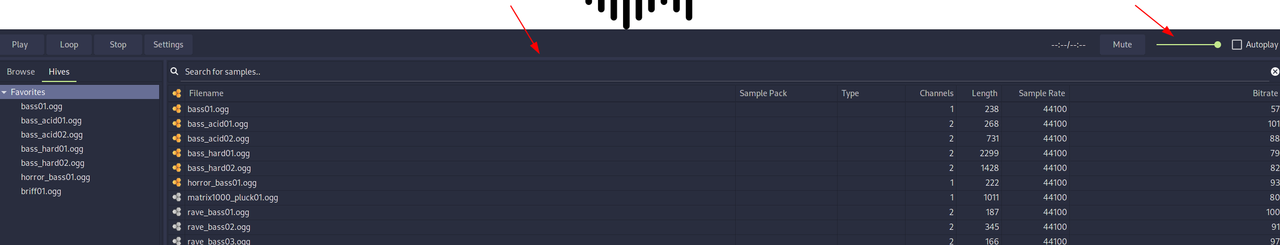Here is one of the items, when the app opens with the default size of the frame that I have specified, it looks fine, but as I expand the window, the control widens, this is when the app opens with default wxFrame size,
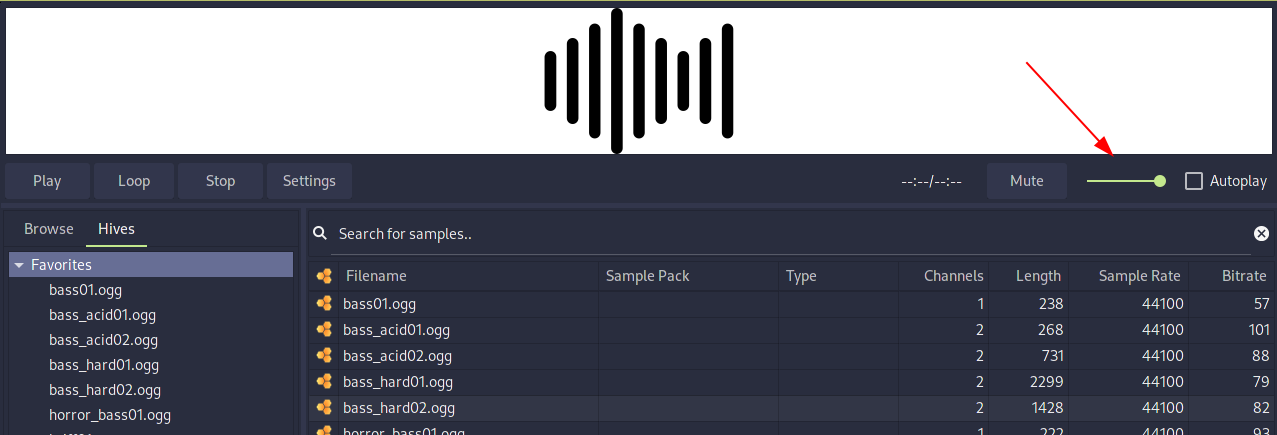
And on my ultra-wide monitor if I expand the window, the items looks like this,
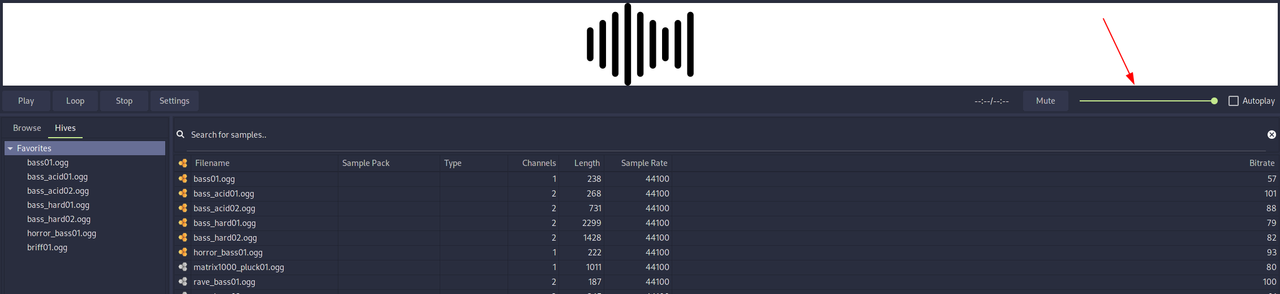
This slider doesn't need to be that long, is there a way to fix this. Setting the proportion to 0 just draws the circle part of the slider, and nothing else, so it is useless at that point.
Here is the relevant code for this control, all the controls are drawn on the same panel and sizer. the waveform image above has its own sizer but is drawn on the same panel,
Code: Select all
m_BrowserControlSizer->Add(m_PlayButton, 0, wxALL | wxALIGN_LEFT, 2);
m_BrowserControlSizer->Add(m_LoopButton, 0, wxALL | wxALIGN_LEFT, 2);
m_BrowserControlSizer->Add(m_StopButton, 0, wxALL | wxALIGN_LEFT, 2);
m_BrowserControlSizer->Add(m_SettingsButton, 0, wxALL | wxALIGN_LEFT, 2);
m_BrowserControlSizer->Add(0,0,5, wxALL | wxEXPAND, 0);
m_BrowserControlSizer->Add(m_SamplePosition, 0, wxALL | wxALIGN_RIGHT | wxALIGN_CENTER_VERTICAL, 2);
m_BrowserControlSizer->Add(20,0,0, wxALL | wxEXPAND, 0);
m_BrowserControlSizer->Add(m_MuteButton, 0, wxALL | wxALIGN_RIGHT, 2);
m_BrowserControlSizer->Add(m_VolumeSlider, 1, wxALL | wxALIGN_RIGHT | wxALIGN_CENTER_VERTICAL, 2);
m_BrowserControlSizer->Add(m_AutoPlayCheck, 0, wxALL | wxALIGN_RIGHT | wxALIGN_CENTER_VERTICAL, 2);
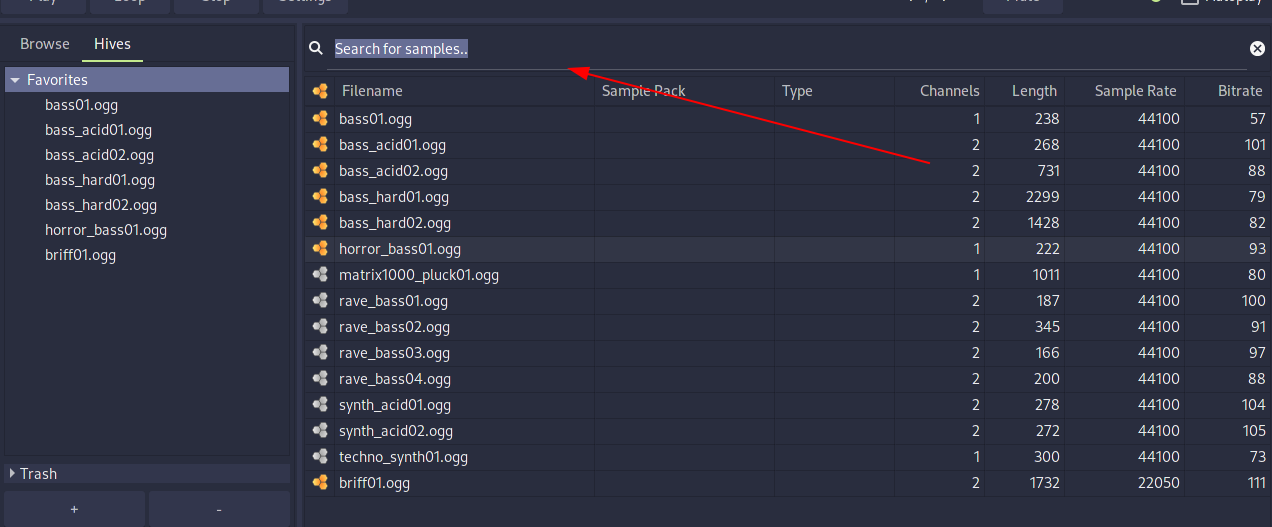
But if I expand the window, it looks like this,
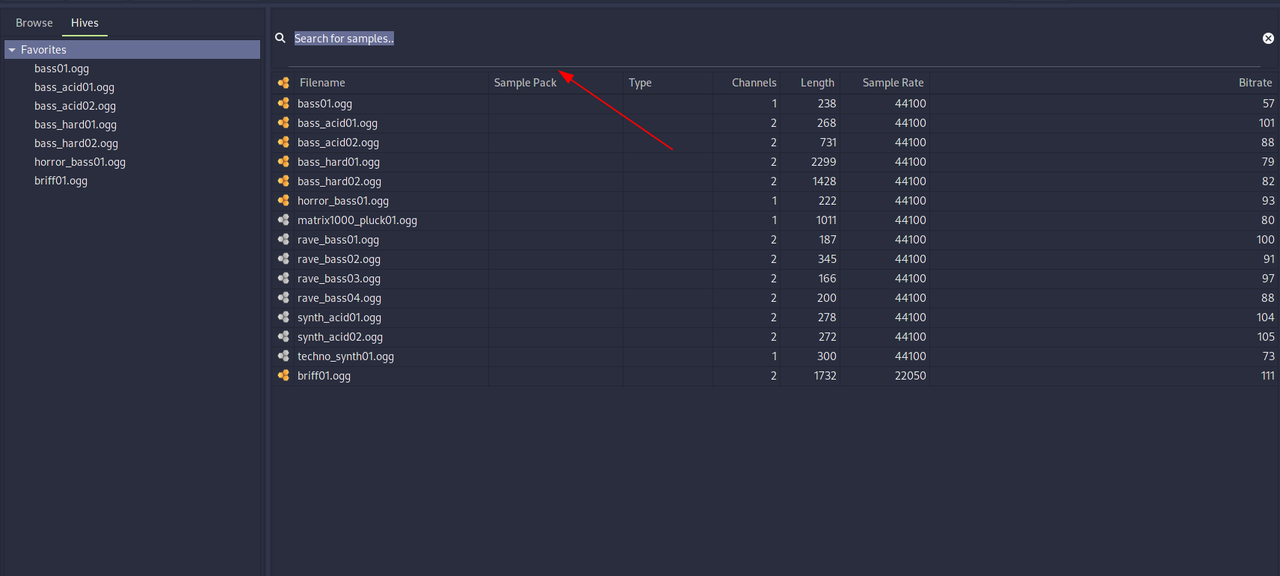
Setting the proportion to 0 makes it really tiny.
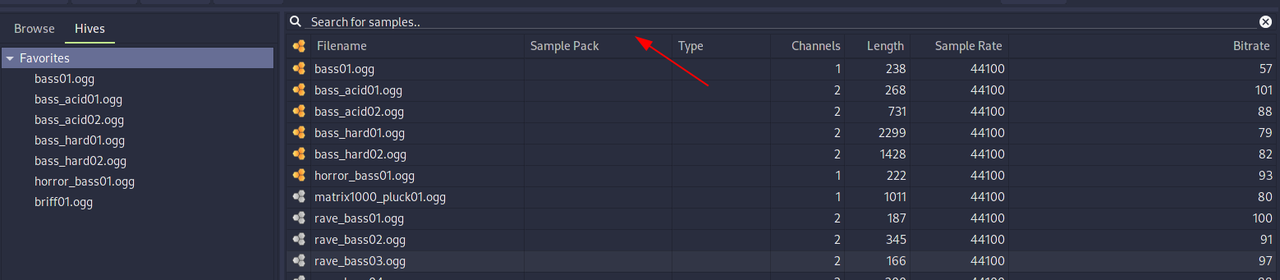
Here is the relevant code for the control, all controls are on the same panel and sizer.
Code: Select all
m_BottomRightPanelMainSizer->Add(m_SearchBox, 1, wxALL | wxEXPAND, 2);
m_BottomRightPanelMainSizer->Add(m_InfoBar, 0, wxALL | wxEXPAND, 2);
m_BottomRightPanelMainSizer->Add(m_SampleListView, 9, wxALL | wxEXPAND, 2);