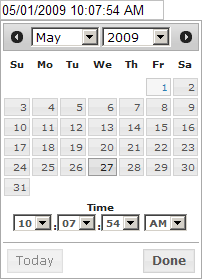The focus issue seems to be fixed by calling
UseAltPopupWindow() before calling
SetPopupControl(m_popup);
Edit
FWIW, I tried to implement very simple combined date and time picker, similar to that in the original post. Seems to work as expected on Windows 10 (except when I use <Alt+PrtScr> to screenshot, only the pop-up and not the whole frame are captured). Probably the only important thing missing is closing the pop-up after pressing <Enter>.

- custompicker.png (9.37 KiB) Viewed 4537 times
For simplicity sake, all declarations, definitions, and demo are in a single file.
Code: Select all
#include <wx/wx.h>
#include <wx/calctrl.h>
#include <wx/timectrl.h>
#include <wx/combo.h>
#include <wx/settings.h>
class wxCustomDateTimePicker;
// wxCustomDateTimePickerPopup declaration
class wxCustomDateTimePickerPopup : public wxPanel, public wxComboPopup
{
public:
bool Create(wxWindow* parent) wxOVERRIDE;
wxWindow* GetControl() wxOVERRIDE { return this; }
wxString GetStringValue() const wxOVERRIDE;
wxSize GetAdjustedSize(int minWidth, int prefHeight, int maxHeight) wxOVERRIDE;
void OnPopup() wxOVERRIDE;
static wxString GetDisplayDateTimeString(const wxDateTime& dateTime);
private:
wxCalendarCtrl* m_calendar;
wxTimePickerCtrl* m_timePicker;
wxCustomDateTimePicker* GetCustomDateTimePicker();
wxDateTime GetDateTime() const;
void SetDateTime(const wxDateTime& dateTime);
void OnOKButtonClicked(wxCommandEvent&);
};
// wxCustomDateTimePicker declaration
class wxCustomDateTimePicker : public wxComboCtrl
{
public:
wxCustomDateTimePicker(wxWindow* parent, const wxDateTime& dateTime);
wxDateTime GetDateTime() const { return m_dateTime; }
void SetDateTime(const wxDateTime& dateTime);
private:
wxDateTime m_dateTime;
wxCustomDateTimePickerPopup* m_popup;
};
// wxCustomDateTimePickerPopup definition
bool wxCustomDateTimePickerPopup::Create(wxWindow* parent)
{
if ( !wxPanel::Create(parent, wxID_ANY, wxDefaultPosition,
wxDefaultSize, wxBORDER_RAISED | wxTAB_TRAVERSAL) )
{
return false;
}
SetBackgroundColour(wxSystemSettings::GetColour(wxSYS_COLOUR_FRAMEBK));
wxBoxSizer* mainSizer = new wxBoxSizer(wxVERTICAL);
wxBoxSizer* subSizer = new wxBoxSizer(wxHORIZONTAL);
m_calendar = new wxCalendarCtrl(this, wxID_ANY, wxDefaultDateTime,
wxDefaultPosition, wxDefaultSize, wxNO_BORDER);
mainSizer->Add(m_calendar, wxSizerFlags().Expand().Border(wxALL, FromDIP(2)));
m_timePicker = new wxTimePickerCtrl(this, wxID_ANY);
subSizer->Add(m_timePicker, wxSizerFlags(3).Expand().Border(wxALL, FromDIP(2)));
wxButton* OKButton = new wxButton(this, wxID_OK);
OKButton->SetDefault();
OKButton->Bind(wxEVT_COMMAND_BUTTON_CLICKED, &wxCustomDateTimePickerPopup::OnOKButtonClicked, this);
subSizer->Add(OKButton, wxSizerFlags(2).Expand().Border(wxALL, FromDIP(2)));
mainSizer->Add(subSizer, wxSizerFlags().Expand());
SetSizerAndFit(mainSizer);
return true;
}
wxString wxCustomDateTimePickerPopup::GetStringValue() const
{
return GetDisplayDateTimeString(GetDateTime());
}
wxSize wxCustomDateTimePickerPopup::GetAdjustedSize(int WXUNUSED(minWidth),
int WXUNUSED(prefHeight),
int WXUNUSED(maxHeight))
{
//@fixme: if possible, take into account the method parameters
return GetSize();
}
void wxCustomDateTimePickerPopup::OnPopup()
{
wxCustomDateTimePicker* picker = GetCustomDateTimePicker();
if ( picker )
SetDateTime(picker->GetDateTime());
}
wxDateTime wxCustomDateTimePickerPopup::GetDateTime() const
{
wxCHECK(IsCreated(), wxInvalidDateTime);
wxDateTime dateOnly, timeOnly;
dateOnly = m_calendar->GetDate();
wxCHECK(dateOnly.IsValid(), wxInvalidDateTime);
timeOnly = m_timePicker->GetValue();
wxCHECK(timeOnly.IsValid(), wxInvalidDateTime);
return wxDateTime(dateOnly.GetDay(), dateOnly.GetMonth(), dateOnly.GetYear(),
timeOnly.GetHour(), timeOnly.GetMinute(), timeOnly.GetSecond());
}
void wxCustomDateTimePickerPopup::SetDateTime(const wxDateTime& dateTime)
{
wxCHECK_RET(IsCreated(), "Call Create() before calling SetDateTime()");
m_calendar->SetDate(dateTime);
m_timePicker->SetValue(dateTime);
}
wxString wxCustomDateTimePickerPopup::GetDisplayDateTimeString(const wxDateTime& dateTime)
{
wxCHECK(dateTime.IsValid(), wxString(_("Invalid date and/or time")));
// @fixme: change the format string as needed
return dateTime.Format();
}
wxCustomDateTimePicker* wxCustomDateTimePickerPopup::GetCustomDateTimePicker()
{
wxCHECK(IsCreated(), NULL);
return dynamic_cast<wxCustomDateTimePicker*>(GetComboCtrl());
}
void wxCustomDateTimePickerPopup::OnOKButtonClicked(wxCommandEvent&)
{
wxCustomDateTimePicker* picker = GetCustomDateTimePicker();
if ( picker )
picker->SetDateTime(GetDateTime());
Dismiss();
}
// wxCustomDateTimePicker definition
wxCustomDateTimePicker::wxCustomDateTimePicker(wxWindow* parent, const wxDateTime& dateTime)
: wxComboCtrl(parent, wxID_ANY, wxEmptyString, wxDefaultPosition, wxDefaultSize, wxCB_READONLY),
m_dateTime(dateTime)
{
UseAltPopupWindow();
m_popup = new wxCustomDateTimePickerPopup();
SetPopupControl(m_popup);
SetDateTime(m_dateTime);
// make the combo control fit the date and time string
wxSize size = GetMinClientSize();
const wxString dateTimeStr = wxCustomDateTimePickerPopup::GetDisplayDateTimeString(m_dateTime);
size.SetWidth(GetSizeFromTextSize(GetTextExtent(wxString::Format(" %s ", dateTimeStr))).GetWidth());
SetMinClientSize(size);
}
void wxCustomDateTimePicker::SetDateTime(const wxDateTime& dateTime)
{
m_dateTime = dateTime;
SetValue(wxCustomDateTimePickerPopup::GetDisplayDateTimeString(m_dateTime));
}
class MyFrame : public wxFrame
{
public:
MyFrame() : wxFrame(NULL, wxID_ANY, "Test")
{
wxPanel* mainPanel = new wxPanel(this);
wxBoxSizer* mainSizer = new wxBoxSizer(wxVERTICAL);
wxDateTime dateTime = wxDateTime::Now();
wxCustomDateTimePicker* picker = new wxCustomDateTimePicker(mainPanel, dateTime);
mainSizer->Add(picker, wxSizerFlags().Border(wxALL, FromDIP(2)).CenterHorizontal());
mainPanel->SetSizer(mainSizer);
}
};
class MyApp : public wxApp
{
public:
bool OnInit()
{
(new MyFrame)->Show();
return true;
}
}; wxIMPLEMENT_APP(MyApp);